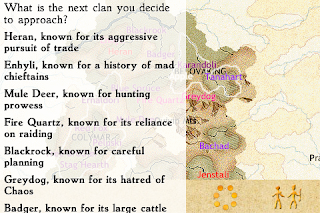In the original King of Dragon Pass, you could save at any time. Well, from any management screen — saving in the middle of an interactive scene would have been way too complicated, let alone odd from a game design standpoint.
The game would put up a platform dialog (Windows or Mac), where you could type a name if you didn’t like the default (which was just the year and season).
Later, you could choose to restore. The game would put up a standard open dialog, you’d pick the save, and you’d be back at that point.
I wanted to improve on this in a few ways for the iOS version. First, saving is automatic. This needs to be done anyway, so you can take a phone call or check your calendar and not lose your progress. It also means you won’t forget to save.
The date gave you some idea of how far back you were going, but it wasn’t very useful as a guide to exactly what the situation was. And while iOS has a file system, there’s no standard dialogs for selecting files. So this is the interface for choosing when to rewind to:
It’s the Saga screen. The end of each completed year has a Restore button. Tap that, and you’re back at the end-of-year rituals. (It’s a one way trip through time, so you’ll get to confirm that you’re losing progress.)
Interestingly, it also is at least a partial answer to those who call saving just before a heroquest, and restoring if you fail “save-scumming.” You can still go back to a save, but you might have to replay several seasons.
The UI is a little bit hidden, since the saga isn’t the first place you think of to restore. But unlike the original, you don’t
need to restore (I assume few people could play a game straight through without needing to quit for some reason). And you will certainly know exactly what you’re going back to, which I think outweighs any drawbacks.
You can only go back, but that’s typically what you want anyway. And while you give up the flexibility of jumping around in time, you don’t have to manage save games. (I saved often, in case some other application crashed my computer — this was the 1990s before preemptive multitasking — so I’d always have a lot of files to delete when I completed a game.)
Other games have dealt with the management issue by having a limited number of slots. It’s possible I’ll keep only the last 10 years (or whatever), but I don’t think there’s much need to worry about it. Saved games are only about 80K, plus the saga. A 100 year game is fairly long, but 8 MB is only the size of a song or two. Let me know (comments here, or on Twitter or Facebook) what your longest game was.